


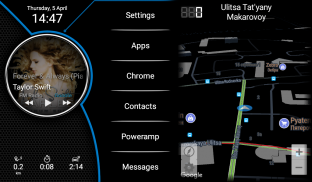
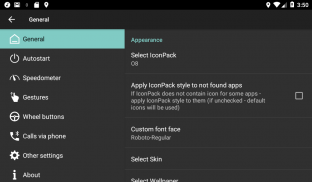
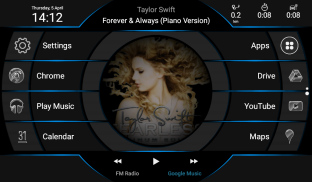
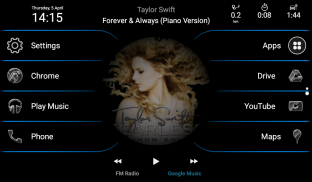
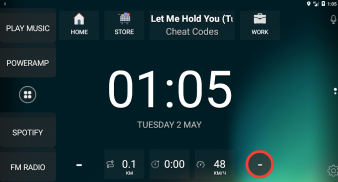
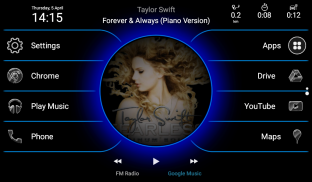
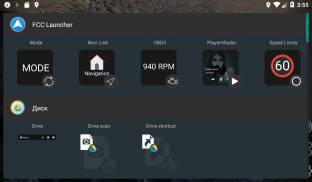
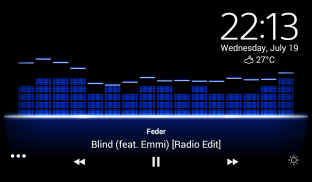
FCC Car Launcher

คำอธิบายของFCC Car Launcher
This car launcher for your auto allows you to get new cool features for your Rockchip (MTCB / MTCD+ / PX3 / PX5 / PX6 and later), MTK 8227 (YT9216-YT9218 and later) FlyAudio or AllWinner android head unit (launcher has some features deeply integrated for these units like FM Radio support and others).
Launcher can easily be launched on ANY OTHER android head unit / android tablet or phone.
This launcher is FULLY customizable as it is built around widget concept. You can change colors, placement, size, combination of any information on the screen. And.. you have many screens, one of which can be used as a screensaver screen! Interactive MiniMap is also available and can be integrated right into your home screen!
ROOT is NOT required.
Beta version is available here: https://play.google.com/apps/testing/ru.speedfire.flycontrolcenter
===============
FCC LAUNCHER v.3.0 RELEASE! New features
===============
- Skins support! It looks completely different with skins. You can even draw your own custom skin. Skins + Wallpaper works together!
- Interactive MiniMap with traffic data.
- Icon packs support
- Customizable Screensaver screen
- New widgets. Player widget supports most popular players!
- OBD2 widget.
- Auto-brightness based on sunrise / sunset time
- Wheel buttons interception
- And much more!
===============
Previous features
===============
== Free features ==
- Support for app shortcuts, widgets and multiple home screens!
- Launch Google Voice by pushing Speech button on steering wheel (Speech function should be mapped to the button using built-in FlyAudio settings).
- Speedometer in notification bar.
- Autoadjustment of volume depending on speed (free version have only one speed limit available - 40 km/h).
- Change of speedometer's color in app's main window depending on speed.
- Launching FM radio in background.
- Calculation of distance travelled and average speed during a day and showing it in notification (may be incorrect, still experimental)
- Ability to set the app as a default launcher
- Information about the track on main screen
- Ability to set wallpaper (including live wallpaper)
== Paid PREMIUM features ==
All free features, and:
- Autoplay last player after sleep (FM Radio, PowerAmp, Spotify, Google Music and Neutron are supported).
- Advanced customizations of the FCC Launcher's appearance.
- Ability to assign text names to FM stations in player widget.
- Ability to make phone calls via connected phone's SIM-card (by Bluetooth). You can use most of third party speed dialers as well.
- Make phone calls via connected phone by saying "Ok, Google, call [name]"
- Decrease volume during voice input when FM radio is playing.
- Autoadjustment of volume depending on speed - all 3 custom speed limits are available (you can set speed limits values and an amount of volume adjustment)
- Sound notifications when reaching certain speed limits (two different sounds for two limits)
- Double click action can be assigned to Speech button, including app launch or MODE function (cycle through 3 apps).
== Requirements for FlyAudio devices ==
1. FCC Plugin - It is required to install the following free plugin to be able to use Google Voice feature - https://play.google.com/store/apps/details?id=com.iflytek.autofly
2. FCC Starter - this app helps to launch the core FCC app - https://play.google.com/store/apps/details?id=cn.flyaudio.navigation
This app uses Accessibility services.
Our XDA forum:
https://forum.xda-developers.com/android-auto/android-head-units/fcc-car-launcher-official-thread-t3639659
Our community in Google+: https://plus.google.com/communities/110090731705732439999
In case of errors: a.kurapov@gmail.com
ตัวเรียกใช้รถคันนี้สำหรับรถยนต์ของคุณให้คุณได้รับฟีเจอร์ใหม่ ๆ ที่ยอดเยี่ยมสำหรับ Rockchip (MTCB / MTCD + / PX3 / PX5 / PX6 ขึ้นไป) MTK 8227 (YT9216-YT9218 และรุ่นใหม่กว่า) หัวหุ่นยนต์ FlyAudio หรือ AllWinner บูรณาการอย่างล้ำลึกสำหรับหน่วยงานเหล่านี้เช่นการสนับสนุนวิทยุ FM และอื่น ๆ )
ตัวเรียกใช้สามารถเปิดใช้งานได้อย่างง่ายดายบน Android Head Unit / Android Tablet หรือโทรศัพท์
ตัวเรียกใช้งานนี้ปรับแต่งได้เต็มที่ตามที่สร้างขึ้นรอบ ๆ แนวคิดของวิดเจ็ต คุณสามารถเปลี่ยนสีตำแหน่งขนาดรวมกันของข้อมูลใด ๆ บนหน้าจอ และ .. คุณมีหลายหน้าจอซึ่งหนึ่งในนั้นสามารถใช้เป็นหน้าจอสกรีนเซฟเวอร์! Interactive MiniMap ยังมีให้บริการและสามารถรวมเข้ากับหน้าจอหลักของคุณได้ทันที!
ไม่จำเป็นต้อง ROOT
รุ่นเบต้ามีให้ที่นี่: https://play.google.com/apps/testing/ru.speedfire.flycontrolcenter
===============
เปิดตัว FCC v.3.0! คุณสมบัติใหม่
===============
- สกินสนับสนุน! มันดูแตกต่างอย่างสิ้นเชิงกับสกิน คุณสามารถวาดสกินของคุณเองได้ สกิน + วอลเปเปอร์ทำงานร่วมกัน!
- Interactive MiniMap พร้อมข้อมูลการจราจร
- ชุดไอคอนสนับสนุน
- หน้าจอสกรีนเซฟเวอร์ที่ปรับแต่งได้
- วิดเจ็ตใหม่ วิดเจ็ตผู้เล่นรองรับผู้เล่นยอดนิยม!
- เครื่องมือ OBD2
- ความสว่างอัตโนมัติตามเวลาพระอาทิตย์ขึ้น / ตก
- การสกัดกั้นปุ่มล้อ
- และอีกมากมาย!
===============
คุณสมบัติก่อนหน้า
===============
== คุณสมบัติฟรี ==
- รองรับทางลัดแอพวิดเจ็ตและหน้าจอหลักหลายหน้าจอ!
- เปิดใช้ Google Voice โดยกดปุ่ม Speech บนพวงมาลัย (ฟังก์ชั่น Speech ควรแมปกับปุ่มโดยใช้การตั้งค่า FlyAudio ในตัว)
- มาตรวัดความเร็วในแถบการแจ้งเตือน
- การปรับระดับเสียงอัตโนมัติขึ้นอยู่กับความเร็ว (รุ่นฟรีมีขีด จำกัด ความเร็วเพียงหนึ่งเดียว - 40 กม. / ชม.)
- เปลี่ยนสีของมาตรวัดความเร็วในหน้าต่างหลักของแอพขึ้นอยู่กับความเร็ว
- เปิดตัววิทยุ FM ในพื้นหลัง
- การคำนวณระยะทางที่เดินทางและความเร็วเฉลี่ยระหว่างวันและแสดงไว้ในการแจ้งเตือน (อาจไม่ถูกต้องยังคงอยู่ในการทดลอง)
- ความสามารถในการตั้งค่าแอปเป็นตัวเรียกใช้เริ่มต้น
- ข้อมูลเกี่ยวกับการติดตามบนหน้าจอหลัก
- ความสามารถในการตั้งวอลล์เปเปอร์ (รวมถึงวอลล์เปเปอร์สด)
== คุณสมบัติพรีเมี่ยมที่จ่ายเงิน ==
คุณสมบัติฟรีทั้งหมดและ:
- เล่นอัตโนมัติผู้เล่นคนสุดท้ายหลังหลับ (รองรับวิทยุ FM, PowerAmp, Spotify, Google Music และนิวตรอน)
- การปรับแต่งขั้นสูงของการปรากฏตัวของ FCC Launcher
- ความสามารถในการกำหนดชื่อข้อความให้กับสถานี FM ในวิดเจ็ตผู้เล่น
- ความสามารถในการโทรผ่านซิมการ์ดของโทรศัพท์ที่เชื่อมต่อ (โดย Bluetooth) คุณสามารถใช้โปรแกรมโทรด่วนความเร็วบุคคลที่สามได้เช่นกัน
- โทรออกผ่านโทรศัพท์ที่เชื่อมต่อโดยพูดว่า "ตกลง Google โทร [ชื่อ]"
- ลดระดับเสียงระหว่างการป้อนข้อมูลด้วยเสียงเมื่อเล่นวิทยุ FM
- ปรับความดังอัตโนมัติโดยขึ้นอยู่กับความเร็ว - มีการ จำกัด ความเร็วที่กำหนดเองทั้ง 3 แบบ (คุณสามารถตั้งค่า จำกัด ความเร็วและจำนวนการปรับระดับเสียง)
- เสียงแจ้งเตือนเมื่อถึงขีด จำกัด ความเร็ว (เสียงที่แตกต่างสองสำหรับสองขีด จำกัด )
- การดำเนินการคลิกสองครั้งสามารถกำหนดให้กับปุ่มคำพูดรวมถึงการเปิดตัวแอพหรือฟังก์ชั่น MODE (สลับไปมาระหว่าง 3 แอพ)
== ข้อกำหนดสำหรับอุปกรณ์ FlyAudio ==
1. ปลั๊กอิน FCC - จำเป็นต้องติดตั้งปลั๊กอินฟรีต่อไปนี้เพื่อให้สามารถใช้คุณสมบัติ Google Voice - https://play.google.com/store/apps/details?id=com.iflytek.autofly
2. FCC Starter - แอพนี้ช่วยในการเปิดแอปหลักของ FCC - https://play.google.com/store/apps/details?id=cn.flyaudio.navigation
แอพนี้ใช้บริการการเข้าถึง
ฟอรั่ม XDA ของเรา:
https://forum.xda-developers.com/android-auto/android-head-units/fcc-car-launcher-official-thread-t3639659
ชุมชนของเราใน Google+: https://plus.google.com/communities/110090731705732439999
ในกรณีที่มีข้อผิดพลาด: a.kurapov@gmail.com





























